Moving from WhatsApp to Signal? Here's how to invite friends from other messaging platforms
With change in its privacy policy which elaborates more on the data sharing with Facebook, users are contemplating shifting to other messaging apps.
Instant messaging app, WhatsApp has been very popular amongst its users over the years. However, with change in its privacy policy which elaborates more on the data sharing with Facebook, users are contemplating shifting to other messaging apps.
Amid all this, world's richest man, Tesla CEO Elon Musk issued a call to 'Use Signal' to his millions of Twitter followers. Musk tweeted that he uses Signal App and not WhatsApp for messaging. After Elon Musk's tweet people are continuously downloading the Signal App. Currently, the app is topping charts.
But what is Signal App? Well it is a messaging app with a focus on privacy and has been around since 2014. Signal’s tagline is 'Say Hello to Privacy' and the service is end-to-end encrypted just like WhatsApp. In fact, WhatsApp uses the Signal protocol for its end-to-end encryption feature. But unlike WhatsApp, Signal is not owned by Facebook.
Signal App does not ask for users' personal data, which now WhatsApp is doing in the name of privacy policy. The special feature about the app is that it is fully secure and there is no fear of user data being shared. Means all personal data of the users remain personal.
It also does not send unsecured backups of users to the cloud and it keeps the encrypted database secure in your phone.
However, certain users are having trouble to move their group chats from other apps to Signal. So here are the steps to invite all your Whatsapp contacts to Signal
1. Step 1. Open the signal app
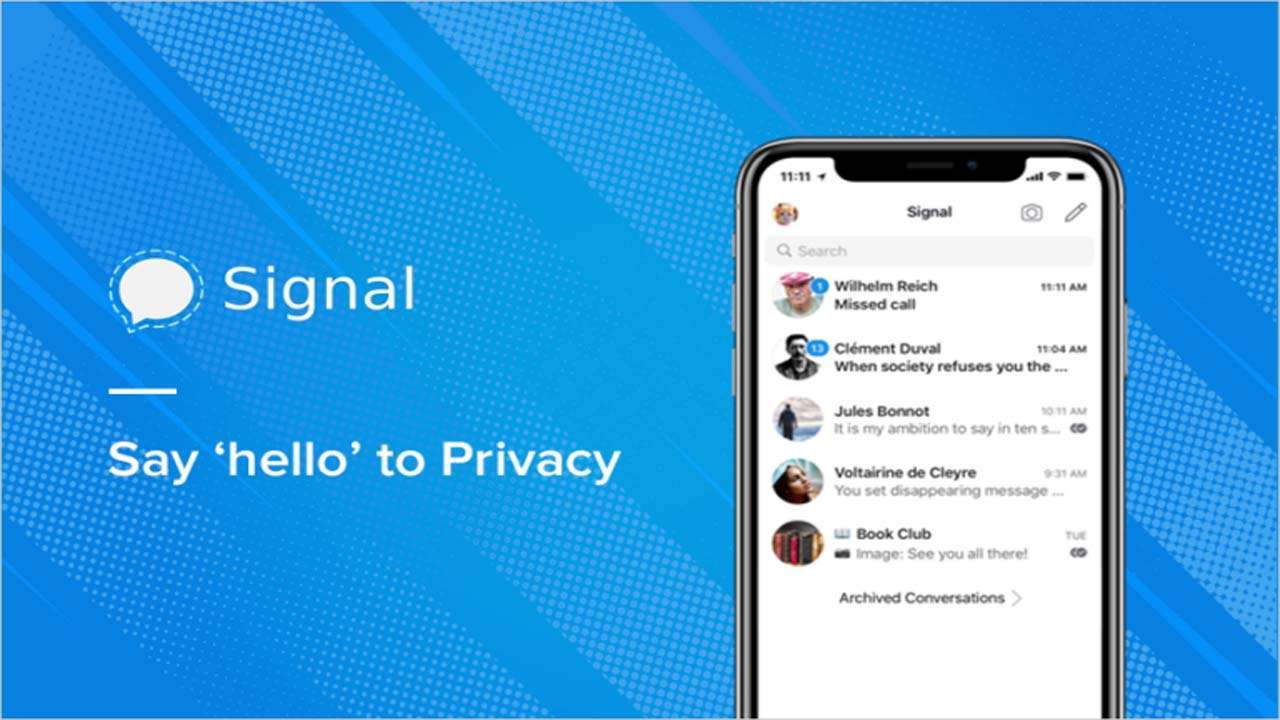
open your Signal app on the Android or iOS device and click on the three vertical dots at the top right corner.
2. 2. Create a signal group
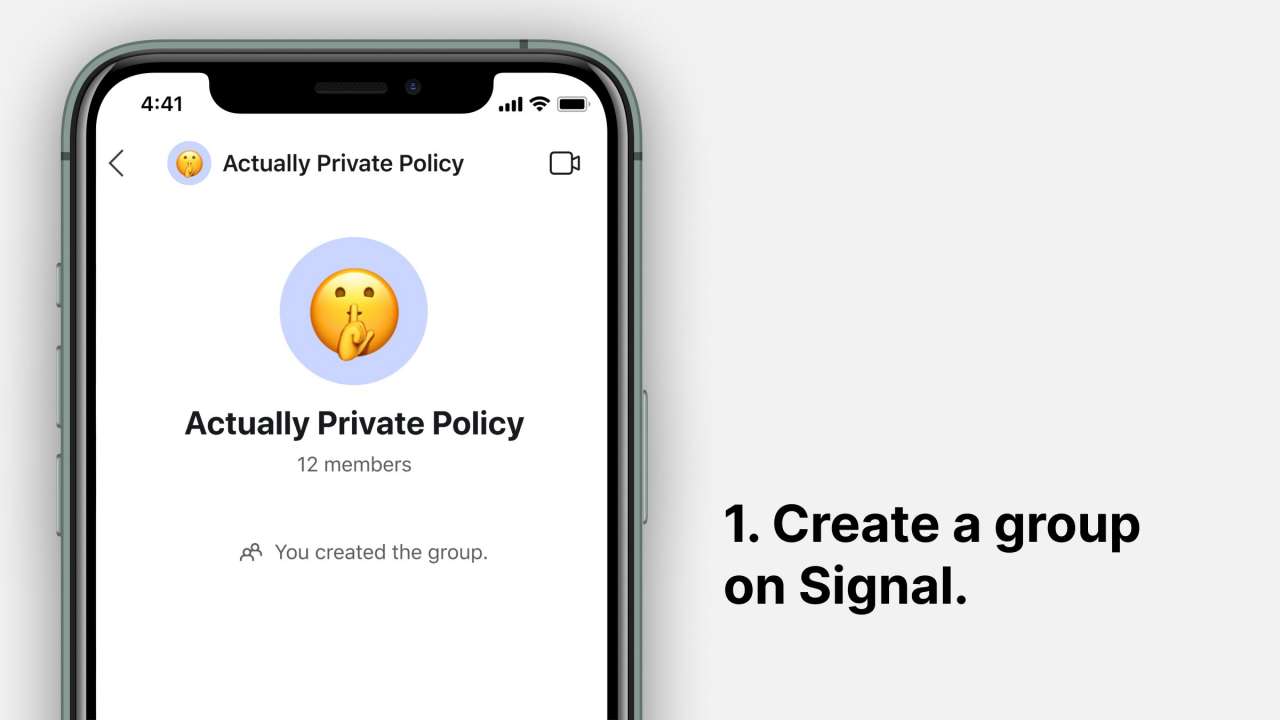
Select 'New Group' and add at least one member to make it start working.
3. Tap into group settings and then tap group link
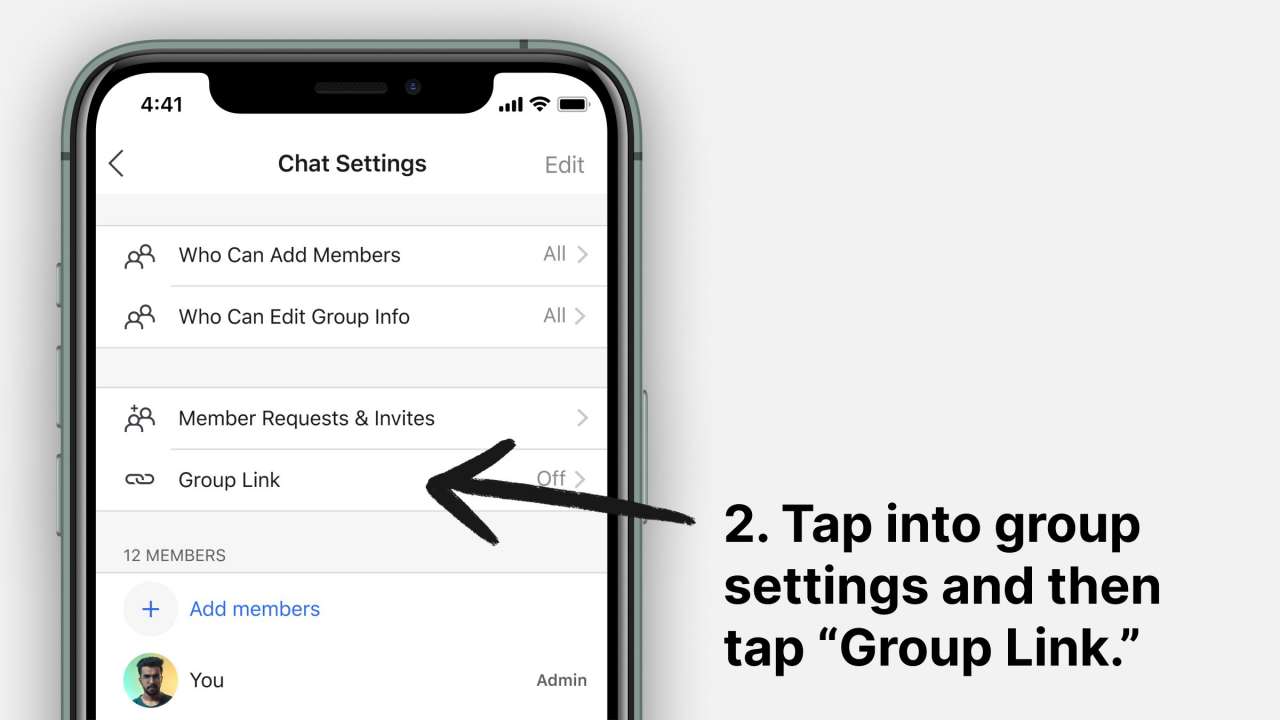
Open the group chat again, and then again select the three vertical lines on the top right corner. Now,tap into group settings and then select 'Group link.'
4. Turn on the group link and tap share
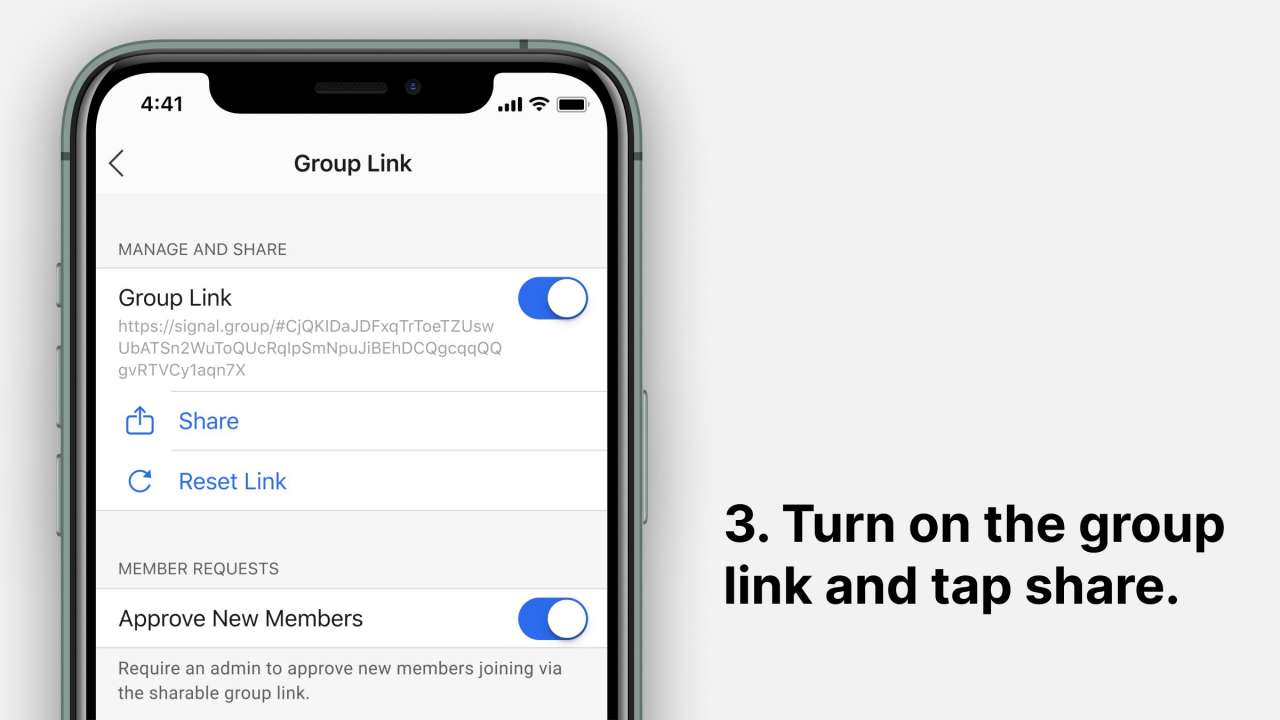
Turn on the group link and tap share. Also, make sure that the 'approve new members' option is turned on.
5. Share the group link in the former messenger of choice
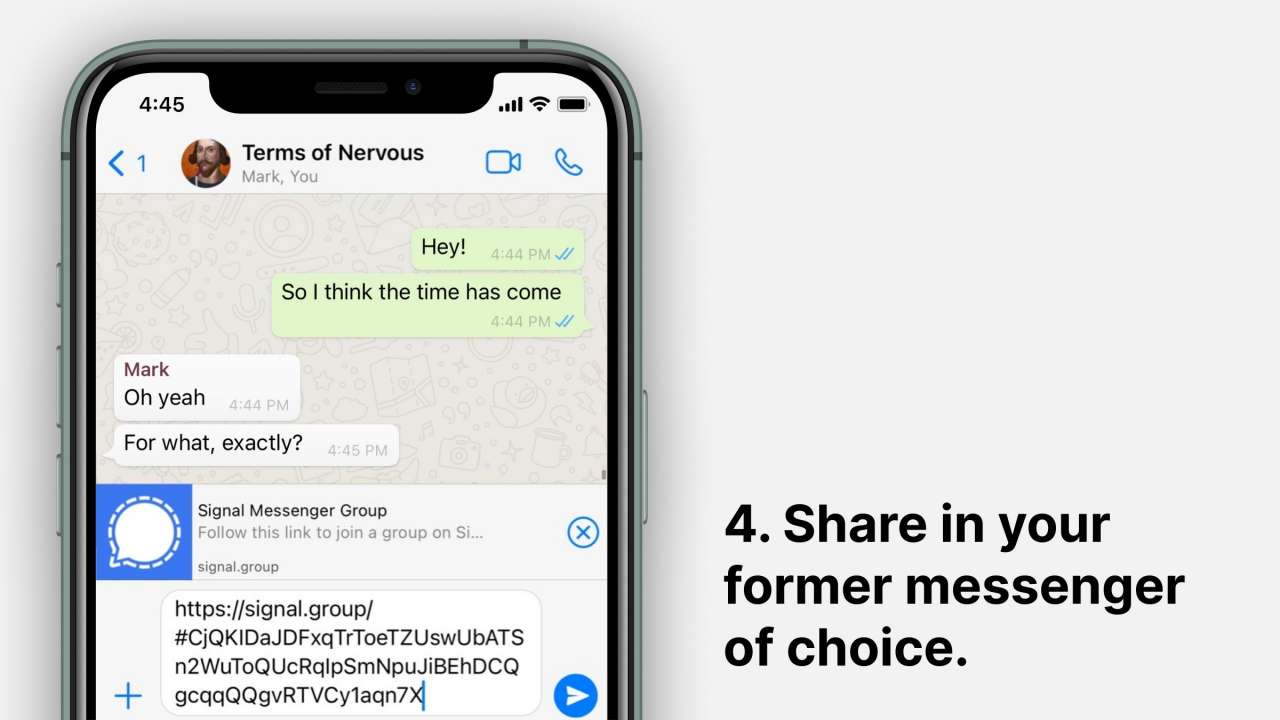
Share the group link in the former messenger of choice. Share the link with other users on any social media platform including WhatsApp. Users must note that group chats cannot be exported from any messaging platform to Signal.
Comments
Post a Comment